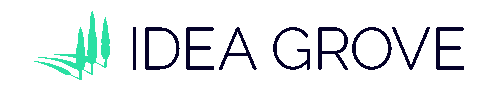Google Analytics can be intimidating sometimes. Here are a few of the most common metrics we pull for our clients and where to find them.
A few things first though!
- The login info is in 1Password.
- Make sure you know which property and view you should use.
- If you don't know and you have last period's report, you can find the metrics in each view until you find the one that matches.
- Make sure the metrics should be pulled from HubSpot or Google Analytics. The data won't exactly match up.
- If you need a refresher or haven't used Google Analytics before, check out this article.
Make sure your date range is correct before putting the data anywhere!
Common Metrics and Where to Find them:
Sessions
What is a session?
The period of time a user is active on your site or app. By default, if a user is inactive for 30 minutes or more, any future activity is attributed to a new session. Users that leave your site and return within 30 minutes are counted as part of the original session.
How do I find sessions?
Go to the Audience tab in the left hand column of Google Analytics, then click on Overview, then Sessions.
Pages per session
What is pages per session?
Pages per Session: the average number of pages viewed during a session on your website.
How do I find pages per session?
Go to the Audience tab in the left hand column of Google Analytics, then click on Overview, then pages per session.
Bounce rate
What is bounce rate?
A bounce rate is the percentage of visitors who leave your site after just viewing one page.
How do I find bounce rate?
Go to the Audience tab in the left hand column of Google Analytics, then click on Overview, then bounce rate.
Referral traffic
What is referral traffic?
Referral traffic describes the people who come to your domain from other sites, without searching for you on Google.
How do I find referral traffic?
Go to the Acquisition tab in the left hand column of Google Analytics, then click on Overview.
Referral traffic for PR reporting
How do I find PR-driven referral traffic?
Go to the Acquisition tab in the left hand column of Google Analytics, then click on Referral.
Referral traffic for Social
How do I find social-driven referral traffic?
Go to the Acquisition tab in the left hand column of Google Analytics, then click on Source/Medium.